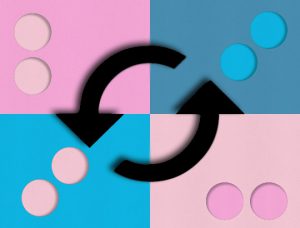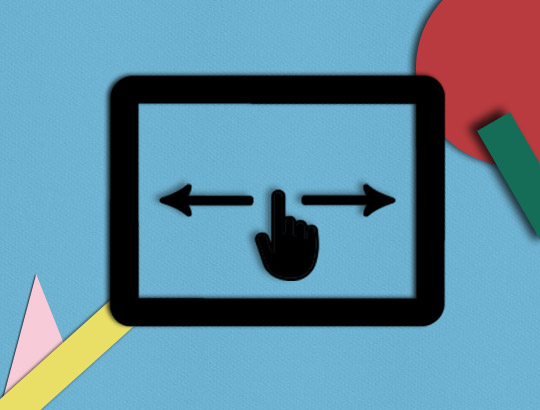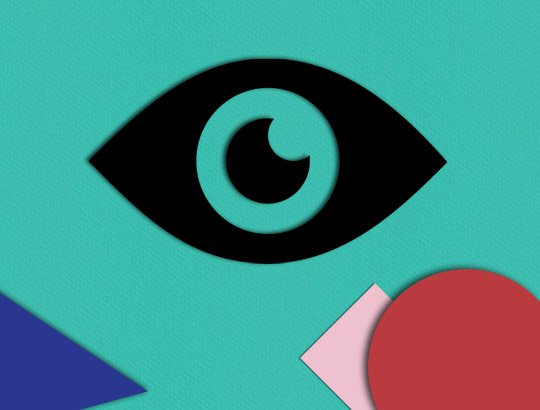Documentation DCO Enabler -> ENABLER HTML5
INTRODUCTION

The ADventori technology can boost HTML5 ads. The starting point is a creation respecting the IAB standards :
- It must be in the form of a zip file containing a single HTML file and all the necessary elements ( img, js, css ).
- URLs in the HTML file must all be related.
- To speed ADserving, JavaScript and CSS can be present directly in the main HTML file, and smaller images to be base64 encoded in HTML.
- Don’t forget to produce the backup GIF for each format.
- Thanks to respect the same naming convention for all assets in all formats.
There is an excellent tutorial HTML5 in this guide written by AdMob.
We are at your disposal to help you use the library ADventori, contact us at op@adventori.com