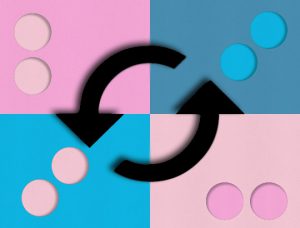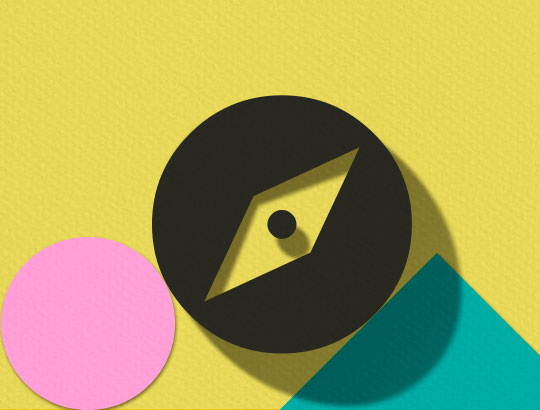Documentation DCO Enabler -> ENABLER ADOBE EDGE
INTRODUCTION

In this tutorial, we’ll show you how to integrate ADventori library in Adobe Edge Animate CC to boost HTML5 ads.
The starting point is a creation respecting IAB’s standards :
- It must be in the form of a zip file containing a single HTML file and all the necessary elements (img, js, css).
- The URLs in the HTML file must all be relatives.
- Note: ADventori is no limited on the weight of creation, but to optimize the delivery, we recommend keeping weight under 200kbytes.
- Don’t forget to produce the backup GIF for each format
- Thanks to respect the same naming convention for all assets in all formats
We are at your disposal to help you use the library ADventori, contact us at op@adventori.com