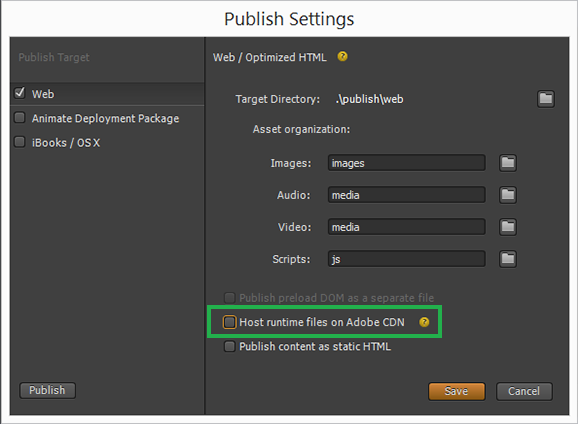Documentation DCO Enabler -> ENABLER ADOBE EDGE -> Install Enabler
INSTALLING THE ADVENTORI’S ENABLER
Create a new Edge project (Folder –> New ), in the section Library, click on Scripts and Add a JS file from URL…
Then enter the URL of the library ADventori https://adventori.com/lp/enabler/ADventori-2.0.0.js and https://adventori.com/lp/enabler/ADventori-2.0.0.css
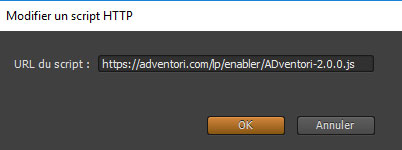
Links to the library should appear like this:
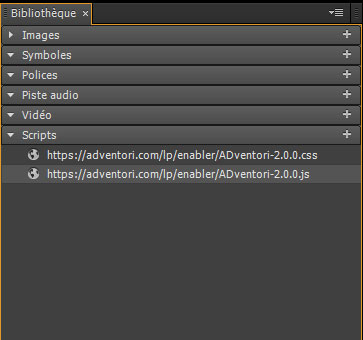
EDGE: SETTING PUBLICATION