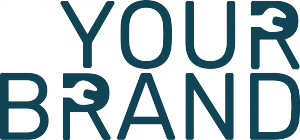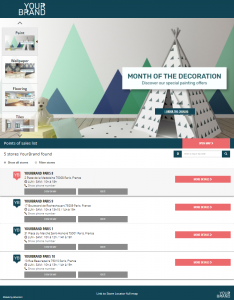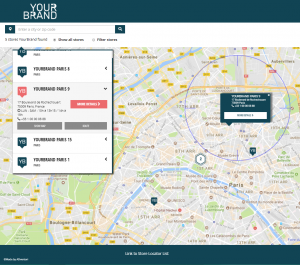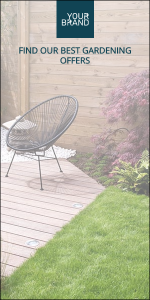Test – get inspired – create scenarios
This page is a support to help you create dynamic campaigns.
Thanks to predefined scenarios and campaign templates, you can live test dynamic banners, download scenarios’ examples and pre-dynamised HTML banners.
Yourbrand
In order to showcase examples of scenarios and banners in a comprehensive manner, ADventori has created a demo brand called Yourbrand.
Yourbrand is a DIY, gardening and decoration retailer with:
- Stores all around France,
- An e-commerce web site,
- A wide catalogue of products and services (video tutorials and in-store classes),
- A loyalty program.
examples of scenarios
4 predefined scenarios
Below you will find 4 scenarios to nurture your inspiration.
Along with the scenarios, you will find (depending on the case):
- 1 validation page to test all the banners
- 1 example of scenario in Excel format
- 1 HTML 300×600 dynamic banner (other formats coming soon)
- 1 product database + 1 points of sale database
- 1 campaign report (coming soon).
You can use these predefined scenarios and banners for your own campaigns, they comply with our specifications.
SCeNARIO 1: LOCALISATION, weather and WEB-TO-STORE
Observation
- Yourbrand has a specific clientele: purchases vary greatly depending on the user’s profile (urban vs rural), and on the weather.
- Yourbrand’s franchises want to be featured in the digital campaigns.
- A scenario in Excel format listing which message to display for every situation
- A product database
- A point of sale database
- A 300×600 dynamic banner in HTML format.
SCeNARIO 2: WEB-TO-STORE – banner and LANDING PAGE
Observation
- High demand from the franchises to launch operations that drive traffic to their stores.
- In need of a landing page web-to-store/store locator to foster the arrival to the stores. The brand would like to implement that feature but doesn’t have the necessary resources.
- With promotional offers changing every week, Yourbrand faces high banners’ creation costs.
- A scenario in Excel format listing which message to display for every situation
- A point of sale database
- A 300×600 dynamic banner in HTML format.
SCeNARIO 3: product RETARGETINg
Observation
- Yourbrand wants to launch a retargeting campaign to increase its e-commerce sales.
- This retargeting must have a relevant offer and message, it must showcase the top sales and respect the brand’s identity standards.
- Yourbrand also wishes to put forward one of their services: video tutorials.
- The user’s stage in the conversion funnel: home page, category page, product page, cart abandonment
- The visited products and categories (DIY, decoration and gardening)
- The top sales / top products of the moment
- A scenario in Excel format listing which message to display for every situation
- A product and tutorial data base
- A 300×600 dynamic banner in HTML format.
SCeNARIO 4: service RETARGETING
Observation
- Yourbrand wants to launch a retargeting campaign to put forward its services offer composed of video tutorials and in-store classes.
- It must be possible to use this campaign alternating with the product retargeting. The goal: to highlight the service and reduce the message’s repetition to improve frequency capping.
- A scenario in Excel format listing which message to display for every situation
- A service database (tutorials and classes)
- A point of sale data base
- A 300×600 dynamic banner in HTML format.
These examples are simplified versions of campaigns created to help you create yours.
Don’t hesitate to visit our Creative Lab page and to contact us to learn more.